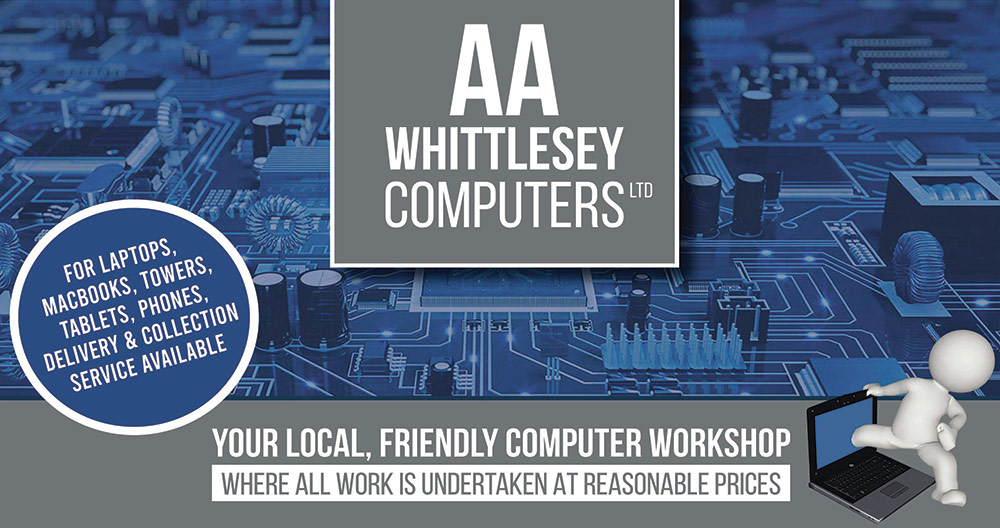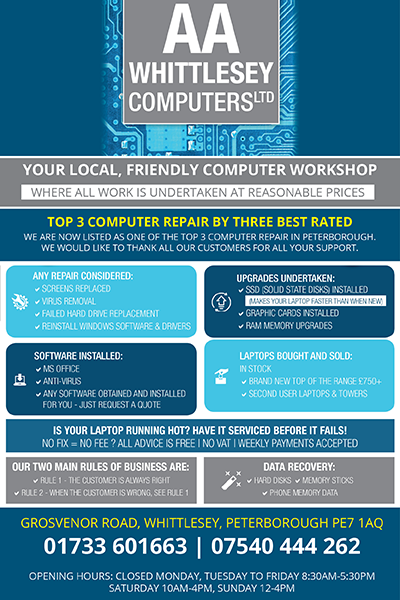Well, here we are. A new year beckons. ???? Hopefully it holds a way out of Covid. But even so, you have possibly just celebrated Christmas without family around. For ourselves, we are very lucky to be part of a Government Covid-testing pilot scheme, so we have been tested every week since July (always negative). But notwithstanding that, we’ve just spent Christmas together without meeting family, on the basis that we don’t take any chances. So here’s hoping that next year we’ll all have a normal Christmas!!
Anyway, you don’t read this to learn about us. Instead, let’s talk about some technical things.
Your New Laptop
Many of you will have opened a shiny new laptop at Christmas. My experience in the shop tells me that many of you really have no idea what do with it. Whereas all our laptops are sold with an out-of-the-box solution, you will probably have received one with what looks like limited functionality, inasmuch as manufacturers tend to sell their machines with just a ‘free’ antivirus/firewall that you have to pay for one month later, and perhaps a few personalised apps.
So, if you are one of those people unsure about to use your laptop, then open Microsoft Edge (the pre-installed browser), type in ‘how do I use my new laptop’, and you will find there are plenty of guides on YouTube to help. ????

Essential Apps for Your Laptop
But what about that ‘out-of-the-box’ experience? I’ll set out here what I install for any laptop I sell. All you have to do is type into your Edge browser ‘Download’ + the names of the apps I set out below. You’ll then be able to download and install them. So, what are they?
(1) Adobe Acrobat Reader (for reading PDF Files)
(2) CD Burner XP (for making CDs/DVDs)
(3) Google Chrome (a web browser I prefer to MS Edge)
(4) IObit Uninstaller (an easy app with which you can remove programmes)
(5) iCloud & iTunes (a requisite if you have an iPhone)
(6) The graphics & audio managers specific for your laptop’s hardware (but hopefully your manufacturer will have provided these)
(7) Libre Office (an outstanding open-source office package with the same look and feel as Microsoft Office 365, saving you around £80 per year)
(8) File History & Disk Cleaner (built-in Windows tools which, when set up, can be used to effectively back up your files and keep your laptop clean of system junk files)
(9) VLC Media Player (to set as your default video & music player; it is superior to Windows Media Player)
(10) Skype and Zoom (cloud-based video connection apps)
(11) Google Earth Pro (an app to ‘travel the world’ from your living room)
All the above should provide you with almost everything you need to get the best out of your new laptop.
Laptop Security
Next you need to address security concerns.
(1) Switch on the built-in Windows Security (I upgrade it to the dealer version, but the standard version is always in the top 1 or 2 anti-virus apps every week.) Also, remove the ‘free’ anti-virus you have been provided with.
(2) Install a malware remover, e.g. Adware Removal Tool by TSA
I then complete a number of other security changes, but they are quite difficult and beyond the scope of this article.

Final Steps
Next you should update your computer’s operating system.
The latest version is Windows 10 v20H2, which is now running really well with very few problems. So you need to go to Windows Update and keep updating your laptop until it has installed v20H2 plus the optional updates available. This may take a couple of days to do, depending on what version your manufacturer has provided.
Finally, I then complete ‘The Ultimate Tune-Up’
However, I use specialist software tools for this and make changes to the computer’s registry and elsewhere in the system so, unfortunately, I am unable to explain that process here.
If you complete all the above, you will then have a good and up-to-date laptop which you can use without fear of being ‘hacked’ or whatever.
Individually, we usually charge £40 for any one of the above, but as a New Year Offer, we will complete all the above including ‘The Ultimate Tune-Up’ for only £99.
Oliver will be coming back for a couple of weeks at the end of December, so I’ll ask him to provide the February article concerning forensic computing and what it involves – at a non-technical level, of course.
Happy New Year
Len and Deborah
P.S. Breaking News – I have just learned that we have been named as one of the Top Three Best Computer Repair Shops in Peterborough for 2021, by ‘Three Best Rated’ (an independent consumer organisation)
Read last month’s article from AA Whittlesey Computers here.